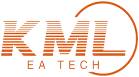
Nov . 27, 2024 01:39 Back to list
Troubleshooting an Electric Blanket That Fails to Heat Properly
Troubleshooting Electric Blankets What to Do When Yours Isn't Getting Hot
Electric blankets are a popular choice for keeping warm during the colder months. They provide soothing warmth and comfort, making them an essential item for many households. However, if you've turned on your electric blanket only to find that it isn't getting hot, it can be frustrating. Understanding the possible causes and solutions can help you enjoy the cozy warmth you seek.
Common Causes of Electric Blankets Not Heating
1. Improper Settings One of the most common reasons an electric blanket may not be getting hot is simply that it is set to a low heat setting. Most electric blankets come with multiple heat settings, and if yours is on a low or medium setting, it may not feel warm enough. Check the control switch to ensure it’s adjusted to the desired heat level.
2. Faulty Power Source If the blanket is plugged into an outlet that isn't functioning properly, it won't heat up. Check the outlet by plugging in another device to see if it works. If the outlet is faulty, try a different one. Additionally, ensure that the blanket's power cord is securely connected to the outlet.
3. Control Unit Issues The control unit is a crucial component of an electric blanket, regulating the heating elements. If the control unit is damaged or malfunctioning, it could prevent the blanket from heating up. Inspect the unit for any visible signs of damage, and consider replacing it if necessary.
4. Blanket Malfunction Over time, electric blankets can develop issues, including broken heating wires or insulation failures. Unfortunately, this can render them ineffective. If you've confirmed that the power source and settings are correct, inspect the blanket for any visible wear or damage. If you notice frayed wires or other issues, discontinue use immediately and consult the manufacturer.
5. Safety Features Many electric blankets have built-in safety features that can turn off the heating function to prevent overheating. If the blanket has been running for an extended period, it might have automatically shut off. Refer to the manufacturer’s instructions to see if there’s a reset function or if you need to unplug and plug it back in.
Troubleshooting Steps
electric blanket not getting hot
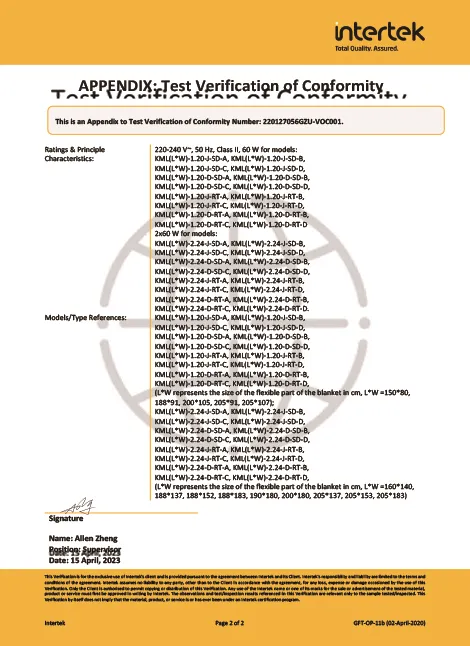
1. Adjust Settings Start by checking the heat settings. Adjust the blanket to a higher setting and wait a few minutes to see if it begins to warm up.
2. Check Connections Ensure that the blanket's control unit is firmly connected to the blanket and that the power plug is securely plugged into the outlet.
3. Test the Outlet Use a different outlet to eliminate the possibility of a faulty power source.
4. Inspect for Damage Look for any signs of wear, fraying wires, or burn marks on the blanket and control unit.
5. Consult Manufacturer’s Instructions Refer to the user manual for troubleshooting tips specific to your blanket model. You may find features that are not immediately apparent or guidelines for resetting the unit.
6. Contact Customer Support If none of the above steps resolve the issue, consider reaching out to customer support. They can offer additional troubleshooting advice or direct you to warranty services if applicable.
Conclusion
Electric blankets are meant to provide comfort and warmth, but when they fail to heat up, it can be disheartening. By following these troubleshooting steps, you can identify the underlying issue and restore the warmth you desire. Regular maintenance and careful handling can also prolong the life of your electric blanket, ensuring it continues to keep you cozy for years to come. Always prioritize safety and never use a damaged electric blanket. With the right care, your electric blanket can be a steadfast ally during chilly nights.
-
Innovations and Applications of Modern Electric Heating Blankets
Jul.07,2025
-
Innovations and Applications of Electric Fleece Blanket Systems
Jul.07,2025
-
Functional and Cozy Solutions for Personalized Warmth
Jul.07,2025
-
Essential Comfort and Warmth Solutions: Heated Blanket Variants
Jul.07,2025
-
Enhancing Coziness with Warmth - Centric Blanket Solutions
Jul.07,2025
-
Enhancing Comfort and Warmth: Electric Blanket Solutions
Jul.07,2025
Realted Products



